When you make copies of important files because you don't want to lose them, or when you take on the task of organizing your files, it's possible that duplicate files remain stored on your hard drive and take up valuable space unnecessarily.
In order to avoid this problem and to free up some space on your PC, there is Autosofted Duplicate File Finder, a tool that will help you find and directly eliminate any kind of duplicate folder. With this tool, you’ll be able to destroy all those copies that you made long ago, or those automatically created that you don't want to maintain.
For Autosofted Duplicate File Finder to work, you’ll need to indicate the exact location where you want it to scan files, so that if you suspect that there are many files of the same type in the same folder, you can just select it and the program will do all the work.
After finishing its search, this program will give you a complete listing of all the duplicate folders and their location on your PC so you can find them and eliminate them. If, for whatever reason, you tend to accumulate many copies of folders, Autosofted Duplicate File Finder will free up some space for you. Using this program regularly will help you maintain a system free of duplicate folders.






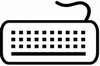




















Comments
There are no opinions about Duplicate File Finder yet. Be the first! Comment